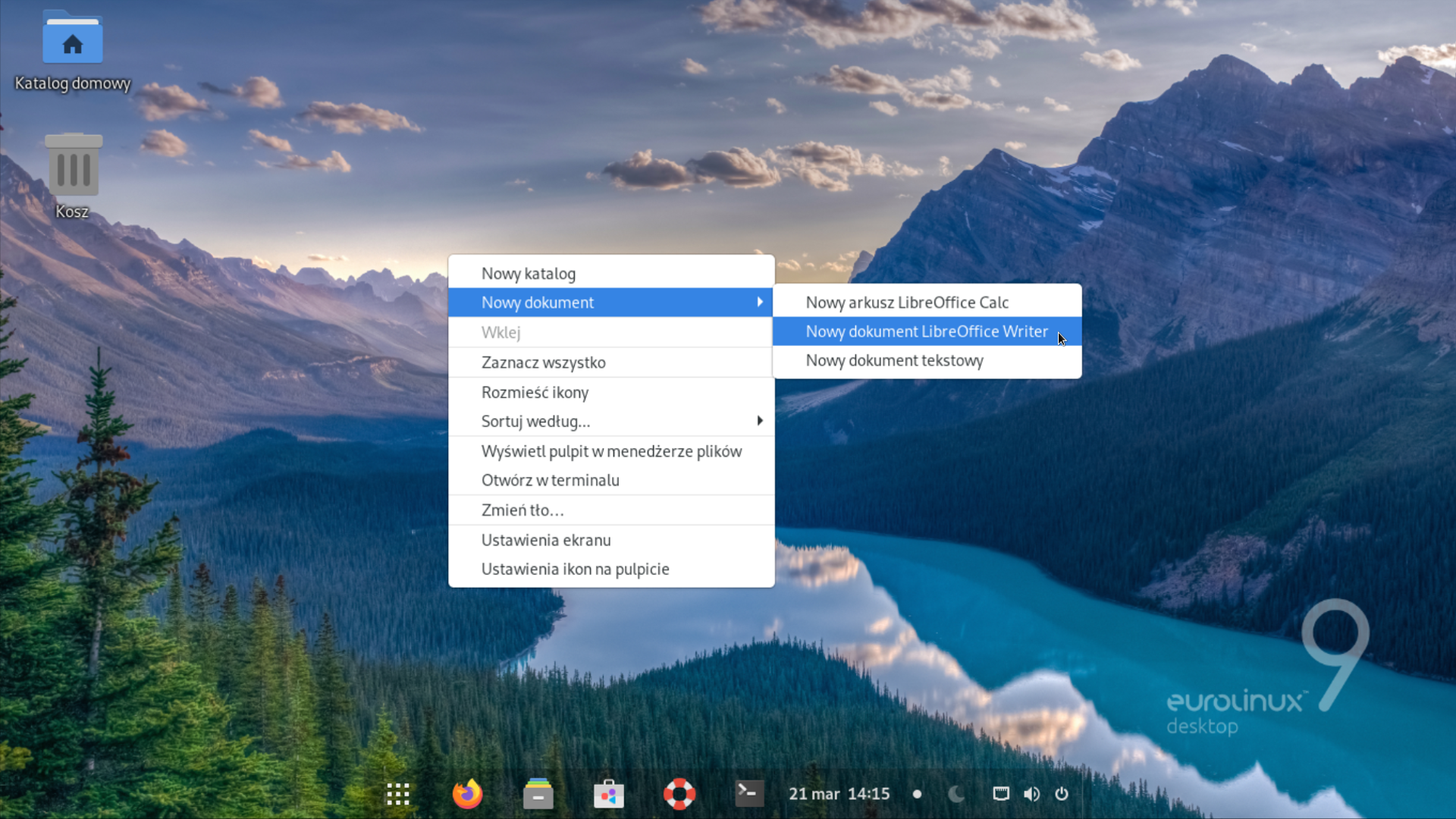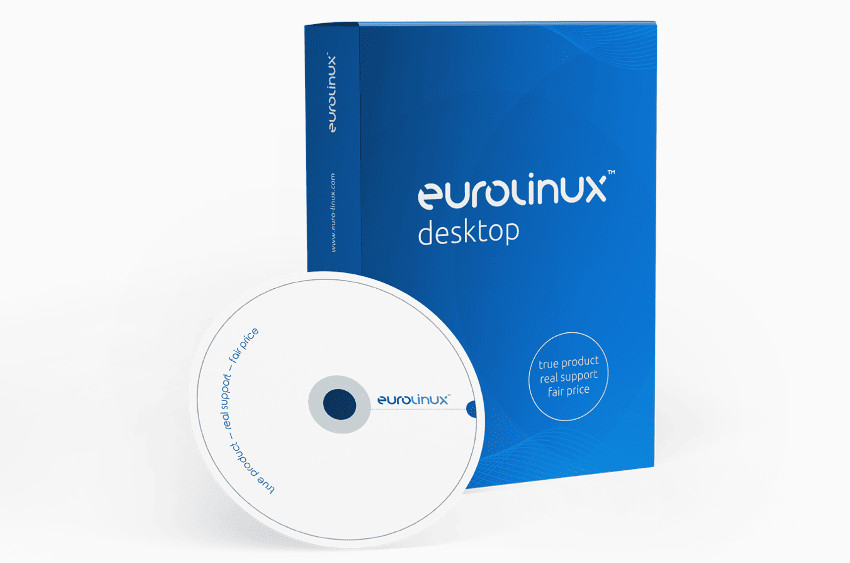
Nowe wydanie EuroLinux Desktop – co znajdziemy w wersji 9.1?
EuroLinux Desktop to nowoczesny system operacyjny łączący w sobie niezawodność i bezpieczeństwo dystrybucji Enterprise Linux z wyglądem i funkcjonalnością systemów Windows i macOS. Zbudowaliśmy go w oparciu o kod źródłowy RHEL 9.1, jednak wprowadziliśmy w interfejsie użytkownika szereg zmian. Właśnie ukazała się jego nowa wersja – 9.1. Co przynosi?
EuroLinux Desktop to nowoczesny system operacyjny łączący w sobie niezawodność i bezpieczeństwo dystrybucji Enterprise Linux z wyglądem i funkcjonalnością systemów Windows® i macOS®. Zbudowaliśmy go w oparciu o kod źródłowy RHEL® 9.1, jednak wprowadziliśmy w interfejsie użytkownika szereg zmian. Wszystko z myślą o zastosowaniu systemu w pracy biurowej, instytucjach publicznych, firmach, placówkach edukacyjnych, a także przez prywatnych użytkowników. EuroLinux Desktop objęty jest 10-letnim wsparciem technicznym. Właśnie ukazała się jego nowa wersja – 9.1. Co przynosi?
EuroLinux Desktop to system dedykowany osobom i organizacjom, które są przyzwyczajone do obsługi Windows® czy macOS®, ale poszukują stabilnego i bezpiecznego systemu operacyjnego z wieloletnim wsparciem technicznym, wyglądem i funkcjonalnością przypominającego wspomniane systemy.
Pierwsza wersja dystrybucji EuroLinux Desktop została wydana we wrześniu 2022 roku i od razu zyskała sporą popularność, odnotowując w niespełna 3 miesiące ponad 100 tys. pobrań obrazu instalacyjnego. Teraz pojawiła się jej kolejna wersja – 9.1 Co w niej znajdziemy?
Co nowego w EuroLinux Desktop 9.1?
EuroLinux Desktop 9.1 to jeden z nielicznych systemów Enterprise Linux, który oferuje obraz instalacyjny Live (ISO Live). Od teraz można przetestować w pełni funkcjonalny system bez konieczności jego instalacji na dysku twardym. Samą instalację można wykonać po testach, bezpośrednio z poziomu ISO Live.
Instrukcja użycia ISO Live: https://pl.euro-linux.com/eurolinux/eurolinux-desktop-iso-live/.
W nowej wersji systemu dokonaliśmy szeregu uaktualnień. W zakresie bezpieczeństwa został podniesiony do wersji 3.4 zaawansowany mechanizm kontroli dostępu Security-Enhanced Linux (SELinux). Zaktualizowane zostały także zestawy narzędzi programistycznych, bazy danych oraz języki programowania: PHP 8.1; Ruby 3.1; Node.js 18. System zapewnia nowe narzędzia polityki w pakiecie libsepol-utils oraz wsparcie dla SHA-256 w narzędziu semodule. EuroLinux Desktop 9.1 to również nowe jądro Linux w wersji 5.14.0-162.
Na prośbę użytkowników i społeczności do nowej wersji systemu EuroLinux Desktop dodaliśmy program Geary. To otwartoźródłowy, darmowy klient poczty e-mail, będący alternatywą dla szeroko stosowanego Thunderbirda. Geary oferuje bardzo przejrzysty i łatwy w użyciu interfejs. Łączy powiązane wiadomości w konwersacje, ułatwiając znajdowanie i śledzenie dyskusji. Znajdziemy w nim także edytor WYSIWYG do tworzenia wiadomości za pomocą znaczników HTML.
EuroLinux Desktop w skrócie
EuroLinux Desktop zapewnia wygląd i funkcje znane z systemów Windows® i macOS®, jednocześnie zapewniając serwerową stabilność i bezpieczeństwo. Jednym z najbardziej charakterystycznych elementów interfejsu graficznego jest ergonomiczny pasek zadań, który przechowuje ikony ulubionych aplikacji, powiadomień i uruchomionych programów oraz informacje o dacie i godzinie. System obsługuje także doskonale znaną z innych rozwiązań funkcję maksymalizacji i minimalizacji okien, a także skróty dostępne po kliknięciu prawym przyciskiem myszy na pulpicie.
EuroLinux Desktop zawiera popularny, używany od 12 lat, pakiet aplikacji biurowych LibreOffice, będący odpowiednikiem Microsoft Office®. W skład pakietu wchodzi:
- edytor tekstu
- arkusz kalkulacyjny
- edytor prezentacji
- edytor grafiki wektorowej
- edytor wzorów matematycznych
- system zarządzania relacyjnymi bazami danych.
System zapewnia także łatwy dostęp do ponad 2 tys. bezpłatnych aplikacji służących do edycji grafiki, fotografii, audio i wideo, narzędzia do komunikacji, narzędzia dla deweloperów i administratorów, a także zaawansowane programy do analizy statystycznej, narzędzia kryptograficzne, meteorologiczne czy programy do projektowania mechatronicznego.
Każdy z tych programów jest dostępny do pobrania z poziomu aplikacji Oprogramowanie. Działa ona w taki sposób jak Microsoft Store® czy App Store® – aby zainstalować program, wystarczy jedno kliknięcie.
System obsługuje wiele formatów plików multimedialnych (mp3, mpg, wma, ts, opus, ogg, mp4, flac, aiff, acc, ac3, avi), a także otwarte kodeki używane w popularnych plikach wideo. Każdy z tych formatów można uruchomić w domyślnym odtwarzaczu systemowym Totem/Videos.
EuroLinux Desktop zapewnia także obsługę aplikacji w formacie AppImage. Używa się ich w podobny sposób, jak znanych z Windows® programów z rozszerzeniem .exe lub .msi. Warto jednak wspomnieć, że w przypadku EuroLinux Desktop aplikacja AppImage uruchamiana jest zawsze z poziomu użytkownika nieuprzywilejowanego, a nie z poziomu administratora, co znacząco poprawia bezpieczeństwo systemu.
Dowiedz się więcej na temat systemu EuroLinux Desktop: https://pl.euro-linux.com/blog/eurolinux-desktop/.
Obraz instalacyjny systemu można pobrać na stronie produktu: https://pl.euro-linux.com/eurolinux/desktop/.