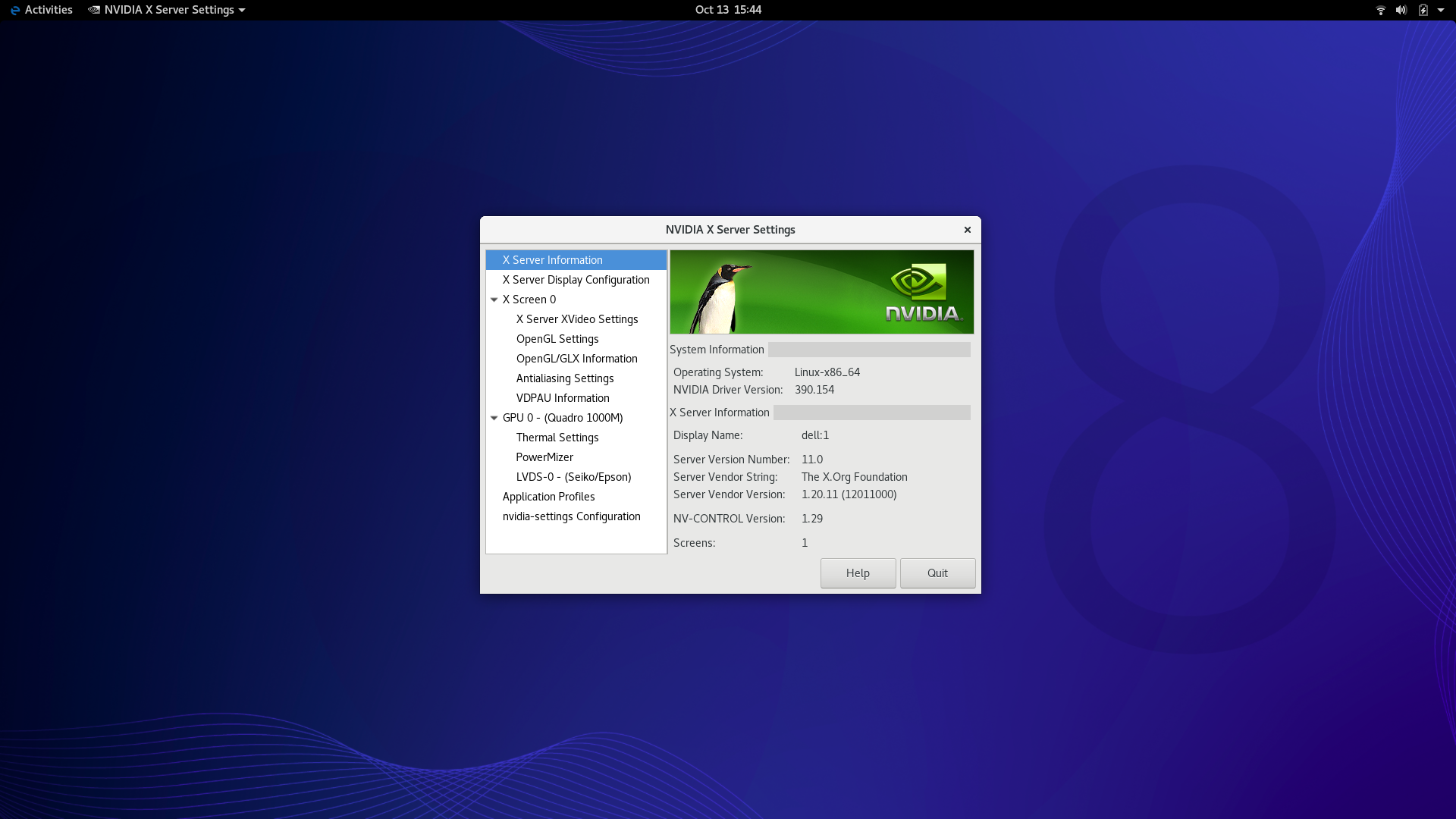Installing NVIDIA drivers in EuroLinux
NVIDIA Driver is a software driver for the NVIDIA GPU installed in your computer. It is used for the operating system to communicate with the graphics card. This software is necessary to take full advantage of the advanced features of the graphics card (GPU), such as settings for screen resolution or the number of colors to display. In this post, we will show you how to easily install the NVIDIA driver on EuroLinux.
NVIDIA Driver is a software driver for the NVIDIA GPU installed in your computer. It is used for the operating system to communicate with the graphics card. This software is necessary to take full advantage of the advanced features of the graphics card (GPU), such as settings for screen resolution or the number of colors to display. It is the collective name of the NVIDIA series graphics driver.
In this post, we will show you how to easily install the NVIDIA driver on EuroLinux
Identify your graphics card
To begin with, it’s a good idea to find out which NVIDIA graphics card is used in your computer. You can check this with the command:
lspci | grep VGANext, verify what year the card was manufactured. This will allow us to select and install the appropriate driver.
Installation
The installation process comes down to a few steps:
- upgrading the system to the latest version:
sudo dnf update -y- installing the EPEL repository:
sudo dnf install --nogpgcheck https://dl.fedoraproject.org/pub/epel/epel-release-latest-$(rpm -E %rhel).noarch.rpm -y- installing the RPM Fusion repository:
sudo dnf install --nogpgcheck https://mirrors.rpmfusion.org/free/el/rpmfusion-free-release-$(rpm -E %rhel).noarch.rpm https://mirrors.rpmfusion.org/nonfree/el/rpmfusion-nonfree-release-$(rpm -E %rhel).noarch.rpm -y- installation of the NVIDIA driver. For older generation graphics cards, replace the phrase `akmod-nvidia` with `akmod-nvidia-340xx`, `akmod-nvidia-390xx` or `akmod-nvidia-470xx`.:
sudo dnf install akmod-nvidia -yIt is worth noting that the entire installation process can take several minutes due to the need to build kernel modules.
- rebooting the computer:
sudo rebootSummary
The above process will allow you to install NVIDIA drivers and use the full potential of your graphics card. In the control panel you can also configure profiles for games and other programs – there are lots of possibilities.