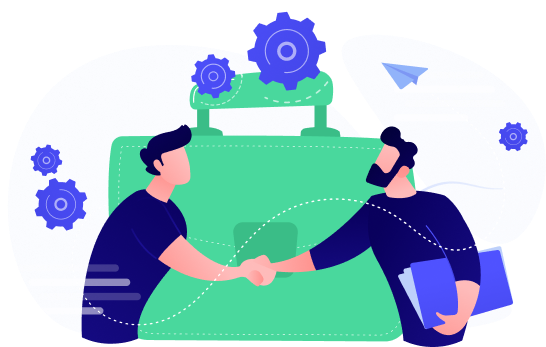
EuroLinux is available for free on 2 ISO installation media: AppStream and Minimal.
EuroLinux is available for free on 2 ISO installation media: AppStream and Minimal. The AppStream version is a full installation image including packages from BaseOS, AppStream and PowerTools/CRB repositories. The minimal version provides the basic packages necessary to run the system via command line. After the minimal installation, the system can be easily extended with any software from the EuroLinux repositories, including the desktop environment.
EuroLinux 9.x
Download EuroLinux 9 Server for x86_64
Download EuroLinux 9 Server for aarch64 (ARM)
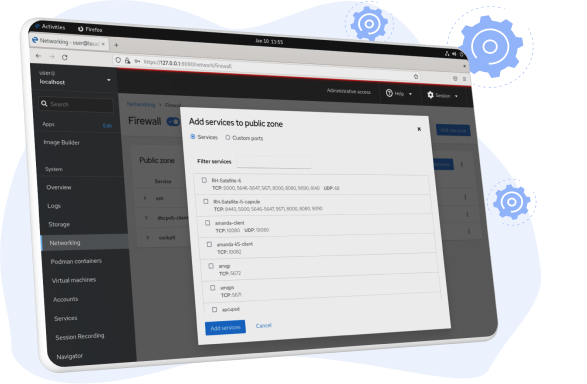
EuroLinux Desktop 9.x
Download EuroLinux 9 Desktop for x86_64

EuroLinux 8.x
Download EuroLinux 8 Server for x86_64
Download EuroLinux 8 Server for aarch64 (ARM)
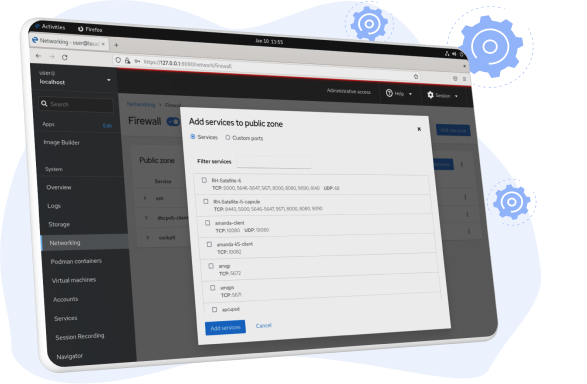
Updates and release information
| 2023-05-17 | EuroLinux 8.8 released |
| 2023-05-11 | EuroLinux 9.2 released |
| 2023-04-13 | EuroLinux 8.8 beta released |
| 2022-11-30 | EuroLinux 9.1 released |
| 2022-11-15 | EuroLinux 8.7 released |
| 2022-10-17 | EuroLinux 9 – groundbreaking changes |