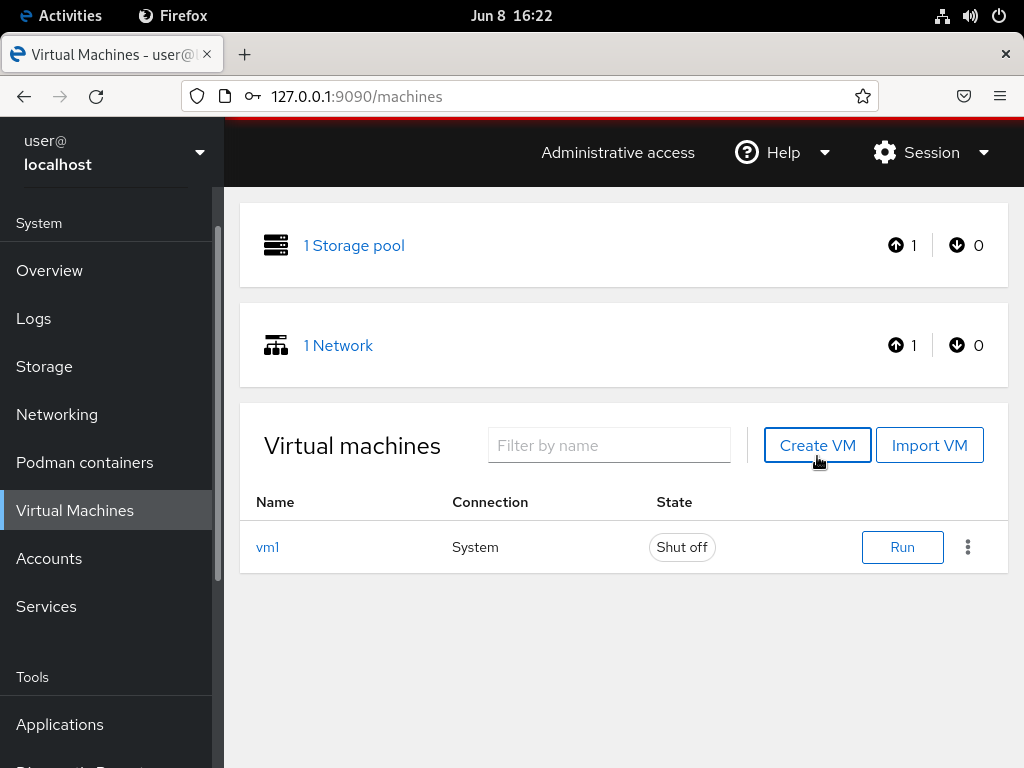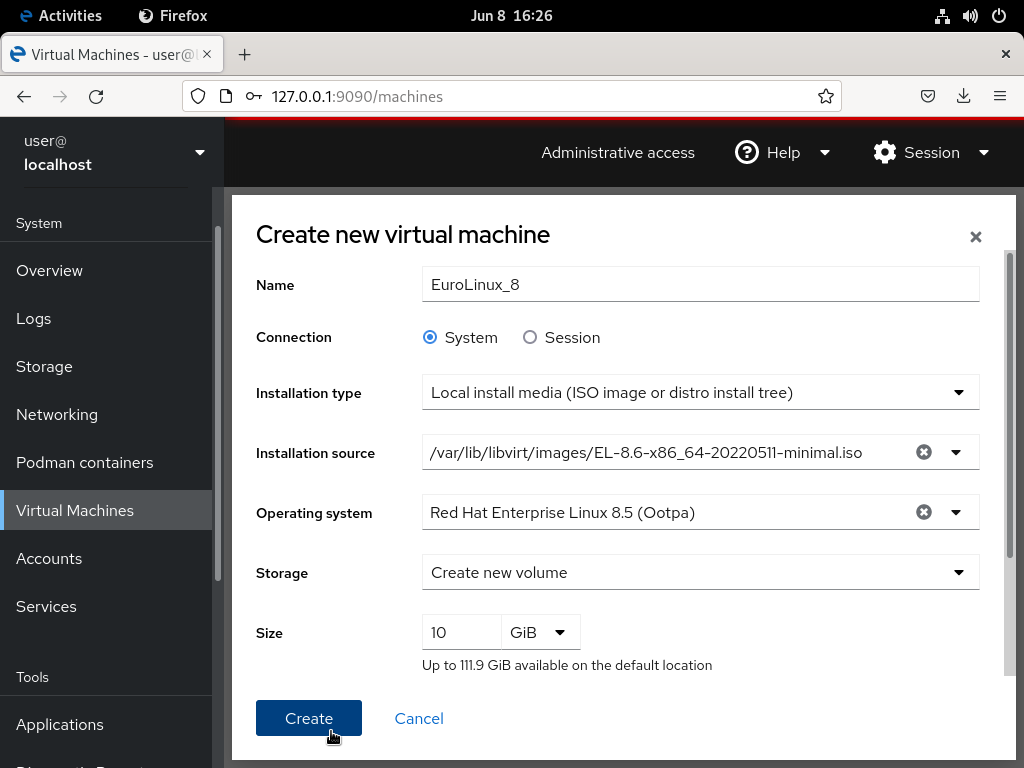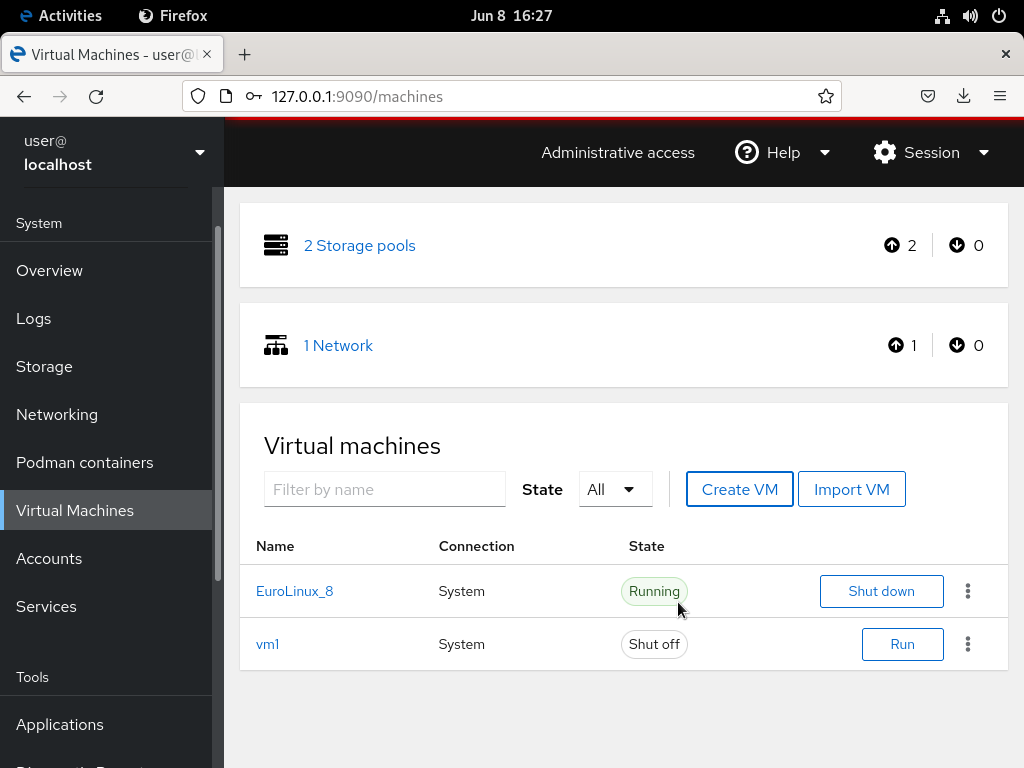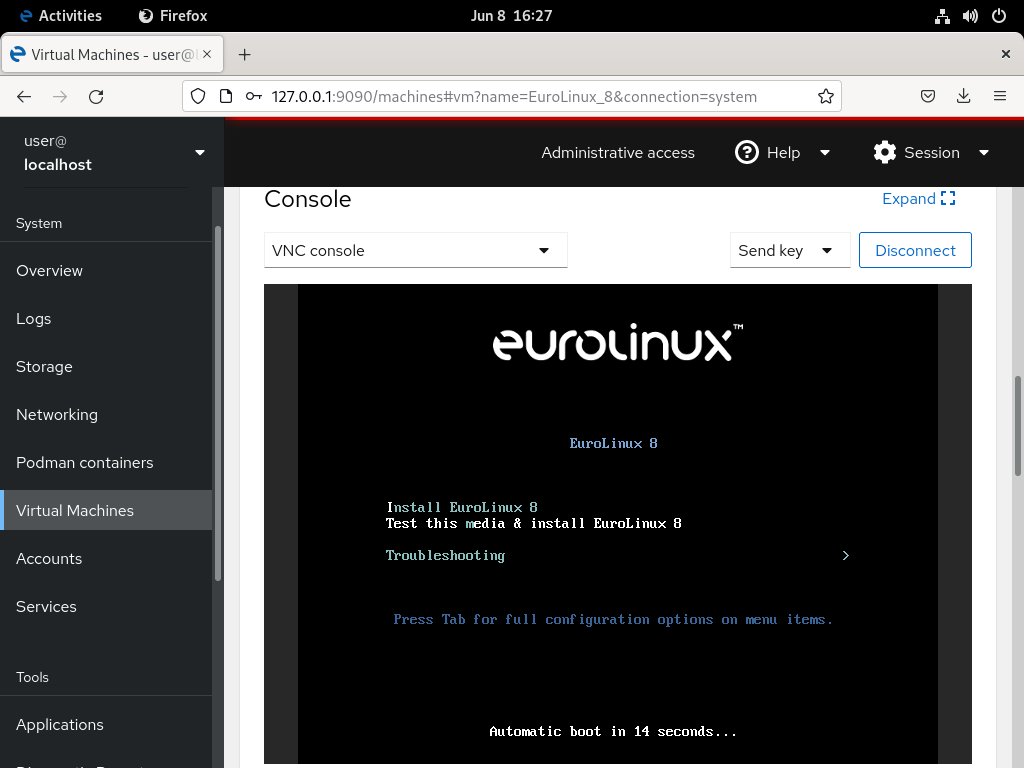Virtualization in EuroLinux 9 – what’s new?
EuroLinux 9 as a new release introduces a number of changes to virtualization and related tools. Many components have been replaced with more modern counterparts that improve performance and introduce new features. Today we will take a closer look at these changes.
Virtualization enables modern and more efficient use of existing hardware resources. It generates large savings in server applications, allows building flexible production and test environments, and prepares for data transfer to the cloud.
EuroLinux 9 as a new release introduces a number of changes to virtualization and related tools. Many components have been replaced with more modern counterparts that improve performance and introduce new features. Today we will take a closer look at these changes. You can also read about virtualization in our article on KVM, QEMU, libvirt and virt-manager.
Main changes
libvirt
In EuroLinux 9, libvirt uses modular daemons, which allows for more accurate tuning of monitoring or resource optimization, among other things. The monolithic libvirtd daemon is no longer supported. We recommend switching your configuration to modular daemons. To do so, call the following commands as root:
systemctl stop libvirtd.service
systemctl stop libvirtd{,-ro,-admin,-tcp,-tls}.socket
systemctl disable libvirtd.service
systemctl disable libvirtd{,-ro,-admin,-tcp,-tls}.socket
for drv in qemu interface network nodedev nwfilter secret storage do systemctl unmask virt${drv}d.service systemctl unmask virt${drv}d{,-ro,-admin}.socket systemctl enable virt${drv}d.service systemctl enable virt${drv}d{,-ro,-admin}.socket done
for drv in qemu network nodedev nwfilter secret storage do systemctl start virt${drv}d{,-ro,-admin}.socket doneGraphics
The SPICE remote display protocol is not supported in EuroLinux 9. Although it is available from a selection in virt-manager, an attempt to apply it will end with an exception that reads:
Error changing VM configuration: unsupported configuration: spice graphics are not supported with this QEMU
We recommend using alternative display protocols like VNC, RDP, HP ZCentral Remote Boost or Mechdyne TGX.
On EuroLinux 9, virtual machines with GUI-based systems should use the virtio-vga and virtio-gpu virtual graphics cards.
GNOME Boxes
GNOME Boxes software was removed in EuroLinux 9. This is because it used the SPICE graphics protocol, which we wrote about above. GNOME Boxes, however, can be installed from the Flathub repository. This version still uses the SPICE protocol. It’s worth bearing in mind that this is an unofficial method not supported by EuroLinux 9.
virt-manager
The virt-manager GUI for managing virtual machines, despite its presence in EuroLinux 9 repositories, is no longer officially supported in the latest version of the system. We recommend using the Cockpit web console to manage virtualization from the GUI. Note that some of the features available in virt-manager may not yet be available in Cockpit.
Due to the high interest and habits of users, virt-manager is also likely to be available in the unsupported, unofficial EPEL repository when extracted from the EuroLinux 9 repositories. To add this repository, perform:
sudo dnf install -y epel-releaseSnapshots
Snapshot creation is supported only for machines running in legacy BIOS mode, not UEFI. However, the current mechanism is not officially supported for production applications. Future versions of minor EuroLinux 9 will feature a new implementation of the snapshot mechanism.
Virtual disk format
EuroLinux 9 does not support disks in qcow2-v2 format. We recommend using disks in qcow2-v3 format. To convert a disk from qcow-v2 format, use the qemu-img amend command.
Cockpit – example of usage
In this part, we will show how to manage virtual machines from the Cockpit graphical web console. We will create a simple virtual machine with EuroLinux 8 for this purpose.
First, install the machines plug-in for Cockpit:
$ sudo dnf install cockpit-machinesand start Cockpit:
$ sudo systemctl enable cockpit --nowThen open a browser, go to http://127.0.0.1:9090 and log in with the login and password used on your system.
Once in the Virtual Machines panel, click Create VM.
We fill out the form with the appropriate data. Since EuroLinux is binary-compatible with RHEL®, we select Red Hat® Enterprise Linux® in the Operating system tab. The virtual machine will be created when we click Create.
As you can see, the machine has been created and we already have access to the system’s graphical installation console. So we can install the virtualized EuroLinux 8 system.
Summary
The changes in the virtualization topics in EuroLinux 9 are quite a lot compared to the technologies available in release No. 8. We encourage you to use the more modern counterparts of the browser tools and technologies mentioned in the article at the time.